Backup
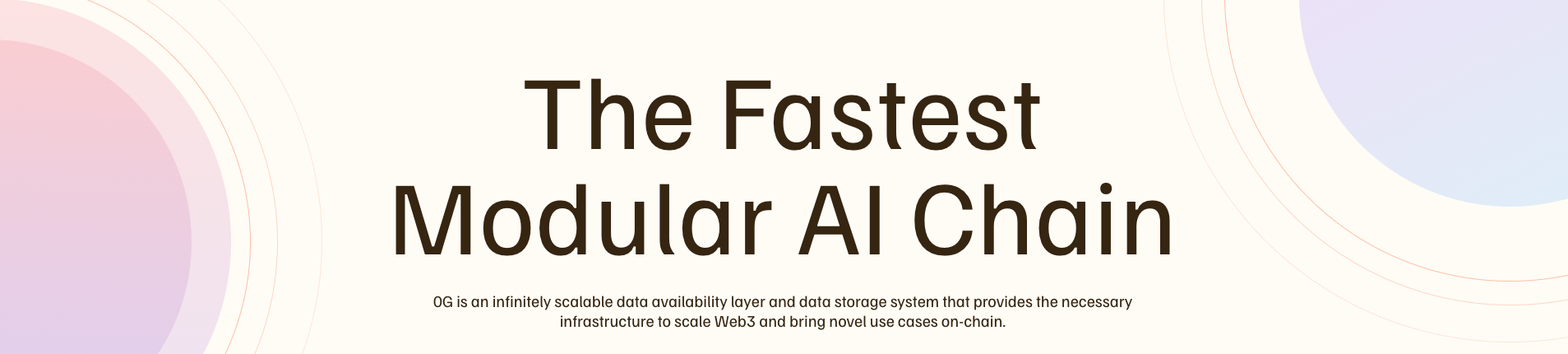
Part 1: Backing Up the Node
Section titled “Part 1: Backing Up the Node”Stop the Node
Section titled “Stop the Node”sudo systemctl stop 0gd.serviceBackup the Wallet Private Key (Ethereum)
Section titled “Backup the Wallet Private Key (Ethereum)”Export your Ethereum wallet private key:
0gchaind keys unsafe-export-eth-key "wallet"Backup the Validator Key
Section titled “Backup the Validator Key”The validator key is located here:
/root/.0gchain/config/priv_validator_key.jsonCopy this file to your local machine. This is your most important key as a validator. Losing it means losing control of your validator.
If you’ve never made a backup before, it’s recommended to back up the entire config folder:
cp -r /root/.0gchain/config /path/to/backup/locationPart 2: Restoring the Node and Wallet
Section titled “Part 2: Restoring the Node and Wallet”Install a Fresh Node and Sync the Blockchain
Section titled “Install a Fresh Node and Sync the Blockchain”Follow the instructions to install a new node and wait until the blockchain is fully synced.
💡 Tip: Refer to the official 0G documentation or installation guide to set up the new node.
Stop the New Node Before Restoration
Section titled “Stop the New Node Before Restoration”sudo systemctl stop 0gd⚠️ Important Warning
Make sure the old VPS node is stopped. Never run two nodes using the same
priv_validator_key.json, as this will cause double signing and could result in slashing.
Restore Validator Key
Section titled “Restore Validator Key”Copy and replace the previously backed up priv_validator_key.json into:
/root/.0gchain/config/Restore Wallet
Section titled “Restore Wallet”From Private Key:
Section titled “From Private Key:”0gchaind keys unsafe-import-eth-key "wallet_name" "privatekey"From Mnemonic Phrase:
Section titled “From Mnemonic Phrase:”0gchaind keys add "wallet" --eth --recoverRestart the Node
Section titled “Restart the Node”sudo systemctl start 0gdValidate the Node and Validator Status
Section titled “Validate the Node and Validator Status”Make sure everything is operating correctly by checking your node and validator status:
0gchaind statusOr check validator info:
0gchaind q staking validator $(0gchaind keys show wallet --bech val -a)- Always back up critical data before any major actions.
- Store your keys and backups in a secure, preferably offline, location (e.g. hardware wallet, encrypted USB, or offline password manager).
- Never share your private key or mnemonic phrase with anyone. Beware of phishing sites or impersonators.
- Double-check every operation involving your validator to avoid risks like slashing. Ensure the chain ID, gas fees, and validator address are correct.